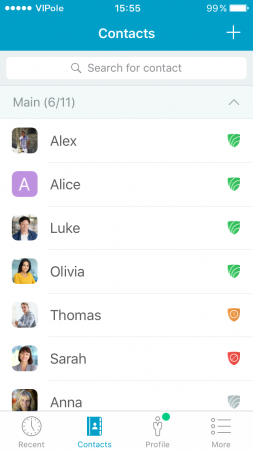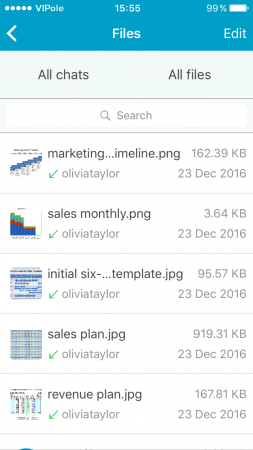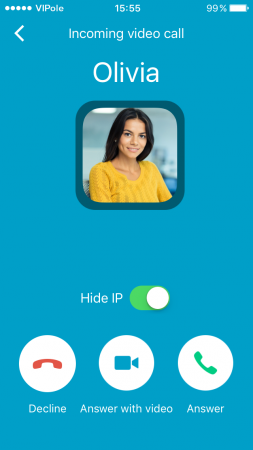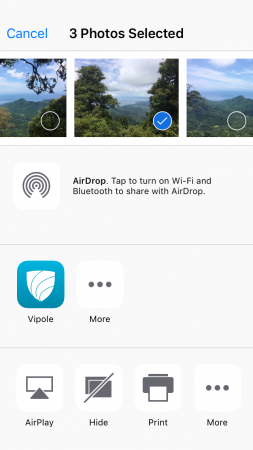VIPole iOS update 1.8: sharing files to VIPole from other applications, sharing video from gallery and call screen interface improvements
The 1.8 update offers new features for working with files: you can now send video from gallery and watch it in a chat or in the file manager. In addition to importing files to chats from iCloud, Google Drive and other cloud storage applications, the sharing documents from other applications to VIPole option is added. Share files from email, cloud storage, or other messengers with your contacts in VIPole. In addition, we’ve made the interface of the file manager, calls and video chats more handy.
What’s new in VIPole for iOS 1.8?
New features
- Sharing files from other applications to VIPole,
- Sharing video from gallery,
- The 'Clear Recent' option in the Security tab,
- Avatar generating for users without profile pictures,
- New chat displaying for improved application performance.
Improvements and bug fixes
- Refined file manager interface with image previews,
- New interface of voice and video calls; during video calls you can turn the camera on or join the conversation with your voice only,
- A number of bug fixes in file management.
Sharing files from other applications to VIPole
To send a file to VIPole from another application on your device:
- Open the file in this application and tap on Menu;
- Select the Share;
- In the application list, select VIPole;
- On the next screen, you can add a message to your file or image, then tap on 'Post';
- Select a user with whom you want to share a file from the list of VIPole contacts with a check mark on the left. Tap on 'Done', and the file will appear in the chat with this user.
To share files from iCloud, Google Drive, Documents and others applications that support this type of import, tap on + to the left of the text input field and select Import > the app you need.
Update VIPole on your iPhone or iPad to the 1.8 version or download the new version of the application from the App Store. If you have questions about the new version, our Tech support is ready to answer, VIPole ID (login) – Support or contact@vipole.com.