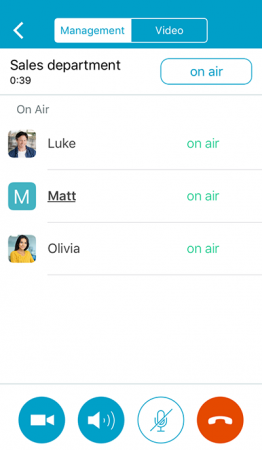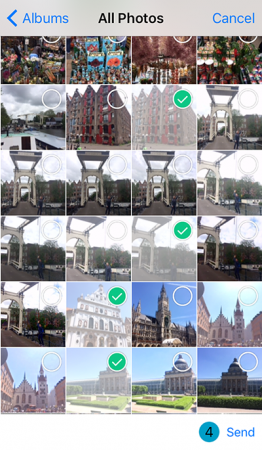Video conferences and new emoticons on iOS
Audio and video conferences, which were previously available in VIPole for Windows, Linux, Mac and Android, are now introduced on iOS and provide the full set of features for productive team communication and collaboration. To start a video conference, simply tap on the camera icon in the chat. In addition, this version of the iOS app includes the extended set of emoticons, as sometimes it's enough to send one to understand each other perfectly.
Video conferencing in VIPole for iOS
There are two screens in mobile video conferences: the list of participants and the video stream, and you can easily switch between conference screens and chats. While communicating with colleagues in a videoconference, you can share and immediately discuss photos and presentations with them. The chat of the department or project accumulates all your ideas and documents, and at any moment you can gather colleagues in a voice or video conference at the touch of a button to discuss the news or take an urgent collaborative decision.
Managing video conferences includes:
- Turning on/off the microphone and camera;
- Disabling incoming video streams when switching to the Participants tab;
- Choosing the format of participation in the conference: 'on air' or 'listener'.
The owner of the chat room where the videoconference is held can manage the participants, including disconnecting them from being on air or removing them from the conference. Simultaneously, up to 9 chat participants can speak and show video, the rest by default become listeners. The chat creator and moderators decide, who speaks and who listens. Users can listen to a conference, speak or show video.
You can easily switch between the front and the normal camera, and later mobile conferences will acquire the screen sharing feature, which is already available in the desktop version of the app.
What’s new in VIPole for iOS 2.0?
New features
- Videoconferences and voice conferences in chats;
- Updated set of emoticons;
- Selecting multiple photos to send;
- Selecting and previewing photos when sending.
Improvements and bug fixes
- More stable work with Bluetooth headset;
- A number of improvements in managing files;
- You can now invite users to chats as many times as you want.
Update VIPole on your iPhone or iPad to version 2.0 or download the updated application in the App Store. If you have any questions about video conferencing, go to Help or contact technical support: VIPole ID (login) - Support or contact@vipole.com.