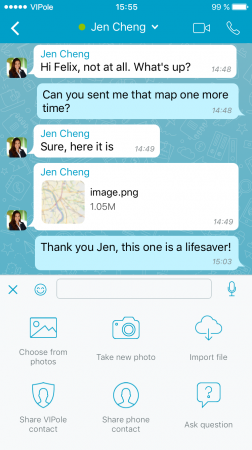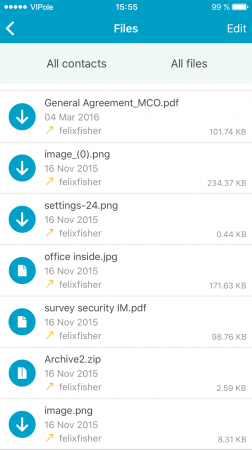VIPole iOS update 1.5: iOS 10, push notifications, file sharing, saving images to the camera roll and voice messaging
The file sharing option is added to VIPole chats – now you can share files as well as images. Send files from VIPole chats and the file manager to a colleagues e-mail, to other messengers, or export them to cloud services. In addition to advanced file management, the 1.5 update includes voice messaging, making this feature available in all VIPole versions. Push notifications are another important feature in the update, they will keep you informed about new messages in VIPole chats even when the application is in sleep mode.
Chat background in VIPole has become more informal, and you are sure to recognize it when you start communication with a clean slate. By the way, one of the upcoming updates will include choosing your own background for the application.
What’s new in VIPole for iOS 1.5?
New features
- iOS 10 support added
- File sharing in chats,
- Sharing files from VIPole chats and the file manager to other apps,
- Voice messages,
- Image previews in chats,
- Hiding the text of messages in Recent,
- Push notifications,
- New chat interface.
Improvements and bug fixes
- General bug fixes,
- New chat background.
File management
Files from VIPole can now be shared in iCloud, Google Drive, Evernote and other applications that support this type of file sharing , for example send a file in an SMS or add it to the notes on your device. Note, that in VIPole files are stored encrypted, but when you send them to another apps they are no longer protected. However, exporting files makes communication with not registered in VIPole friends and business partners easier.
How to share a file in a chat:
1. Tap on the + icon to the left of the text input bar,2. Tap on the share icon,
3. Tap on the app where you want to share the file,
4. Tap on the file name to send it to the chat.
How to send a file from VIPole to another app:
1. Open the file in chat or in the file manager,2. Tap on the share icon in the lower left corner and select the Share file option.
3. Select the app from the suggested list and tap on the Send button.
The list of options for working with images now includes saving images to the camera roll, and the previews are displayed in chats.
To save the image to the camera roll:
1. Open the image in the chat or in the file manager.2. Tap on the Share icon in the lower left corner and select the Share file option.
3. Tap on the Save Image icon.
Voice messaging
Voice messages are now available in all mobile and desktop VIPole versions. To record a voice message and to send to a chat in the iOS app, tap on the microphone icon in the lower right corner of the chat, then tap on the big red button and hold it while talking. When you stop holding the button, the voice message is automatically sent to the chat. You can listen to voice messages directly in the chat, just tap on the Play button. Before recording, you can change the voice tone to make it higher or lower using the controls on the right of the voice recording panel.
Hiding messages in Recent
To additionally protect your conversations in VIPole from prying eyes, you can now hide the text of your messages from the list of recent dialogues. To do this, tap More> Security, and deselect “Show messages in Recent”.
Push notifications
The 1.5 update includes push notifications, so you won’t miss new messages in VIPole, even when the app is in sleep mode. VIPole notifications do not show the text of the messages you get, and you need to open the application to read them.
Push notifications are turned off when you log out, or if you have set the «Offline» status. To temporarily turn off push notifications, tap More > Settings > Sounds & Notifications and select the «Do not disturb» mode. After the set period of time, push notifications are activated automatically.
Update your VIPole for iOS application or download the 1.5 version on the App Store. If you have questions about the update – contact VIPole technical support. VIPole ID – Support or contact@vipole.com.