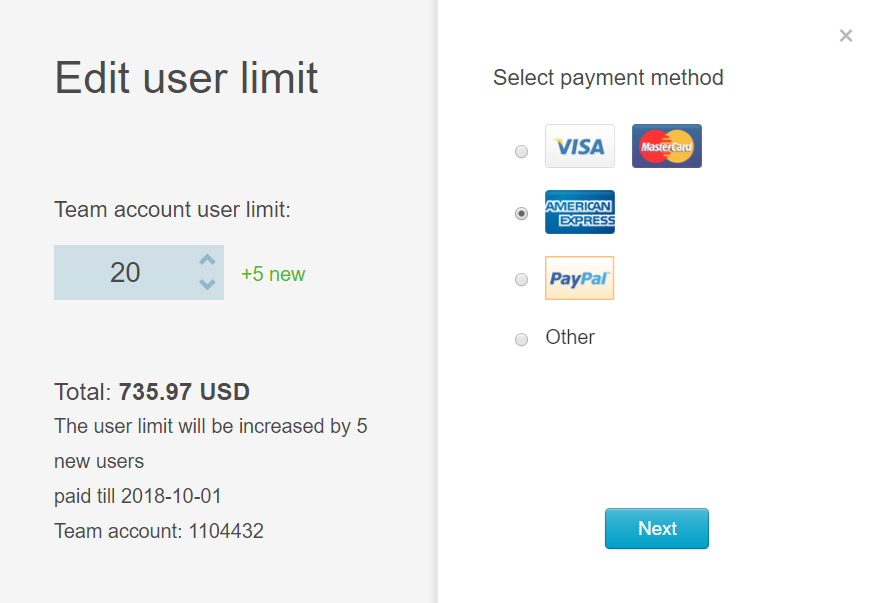Account
Account administration, your balance and subscription management.
Changing user limit
To add users to your VIPole Team:
- In the Team accounts section of your account page, click opposite the maximum number of users.
- Specify the number of users you need in the dialog window and select the convenient payment method. Click
- Pay for the package using the method you’ve chosen.
- The selected number of users will be added to your VIPole Team.